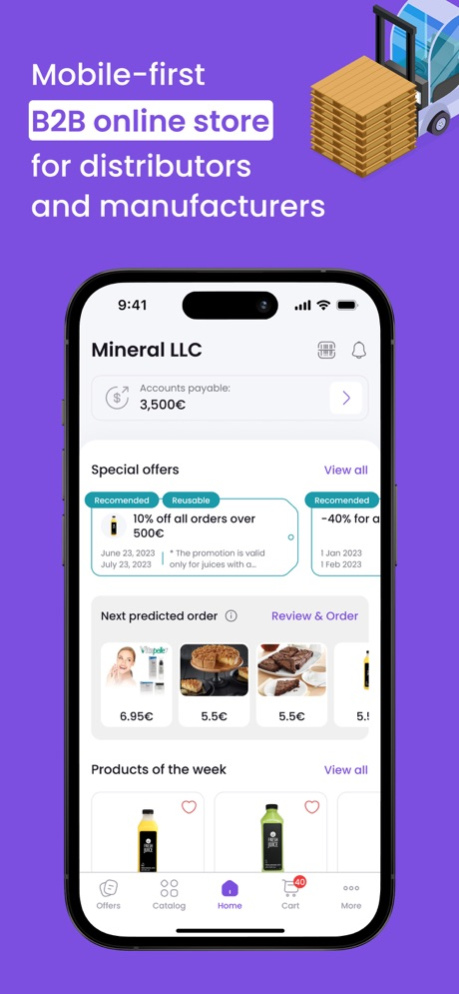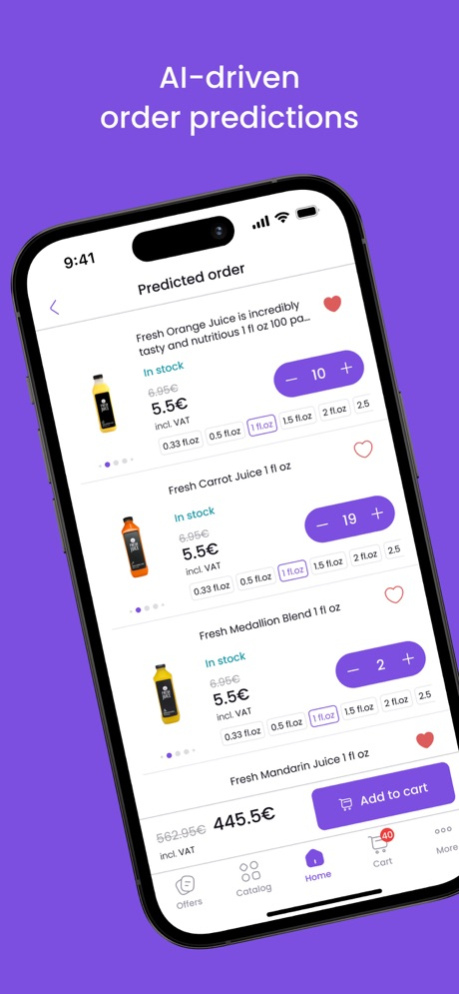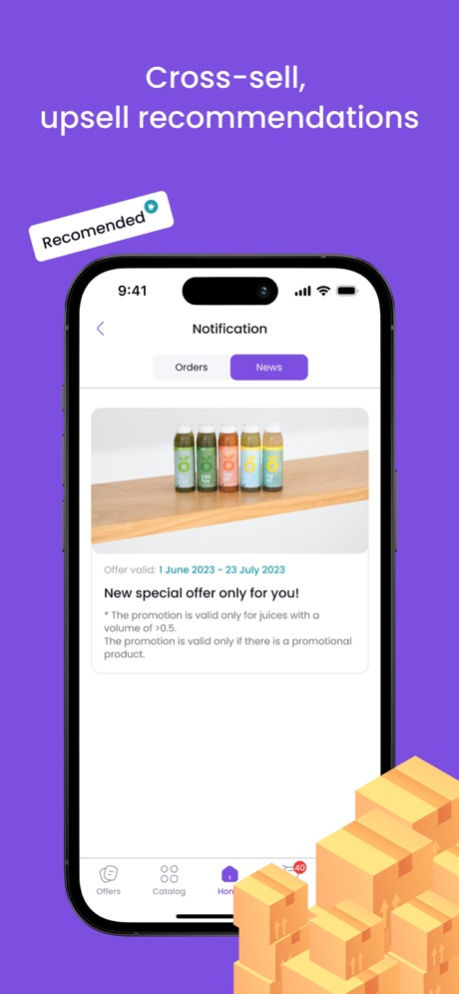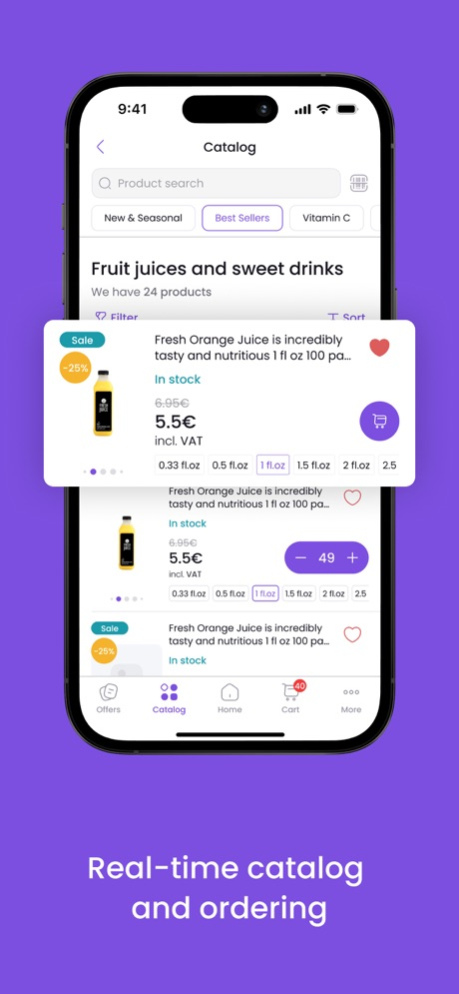Deestr 1.0.23
Continue to app
Free Version
Publisher Description
For distributors and manufacturers facing challenges in managing a large number of HoReCa and B2B customers, Deestr offers a comprehensive solution to boost your online B2B sales.
Overcome your challenges:
Tired of endless phone calls, emails, misleading information, slow information exchange, and poor order tracking? Deestr tackles these issues head-on, reducing manpower and providing your customers with mobile-first B2B onlien store.
Experience the Benefits:
Implementing Deestr can increase average order size by 16% with AI-assisted upsell and cross-sell tactics.
Speed up interaction, enable instant order tracking, eliminate misinformation and cut down the required number of order handlers.
Key Features:
1. Real-time catalog & ordering: Fast, organized and visually appealing product display for easy ordering and reordering.
2. AI ordering assistant: Predicts and upsells products, personalizing the customer experience.
3. Custom pricing: Supports wholesale prices, multiple level discounts, and tailored promotion.
4. Real-time stock availability: Integrated with your ERP for accurate stock data.
5. Order tracking: Simplified delivery planning and tracking for customers.
6. Marketing push notifications: Keep customers updated with discounts, sales, and special offers.
Join us today and discover how Deestr can empower your business!
Feb 8, 2024
Version 1.0.23
Bugs fixes
About Deestr
Deestr is a free app for iOS published in the Office Suites & Tools list of apps, part of Business.
The company that develops Deestr is Devvela. The latest version released by its developer is 1.0.23.
To install Deestr on your iOS device, just click the green Continue To App button above to start the installation process. The app is listed on our website since 2024-02-08 and was downloaded 1 times. We have already checked if the download link is safe, however for your own protection we recommend that you scan the downloaded app with your antivirus. Your antivirus may detect the Deestr as malware if the download link is broken.
How to install Deestr on your iOS device:
- Click on the Continue To App button on our website. This will redirect you to the App Store.
- Once the Deestr is shown in the iTunes listing of your iOS device, you can start its download and installation. Tap on the GET button to the right of the app to start downloading it.
- If you are not logged-in the iOS appstore app, you'll be prompted for your your Apple ID and/or password.
- After Deestr is downloaded, you'll see an INSTALL button to the right. Tap on it to start the actual installation of the iOS app.
- Once installation is finished you can tap on the OPEN button to start it. Its icon will also be added to your device home screen.